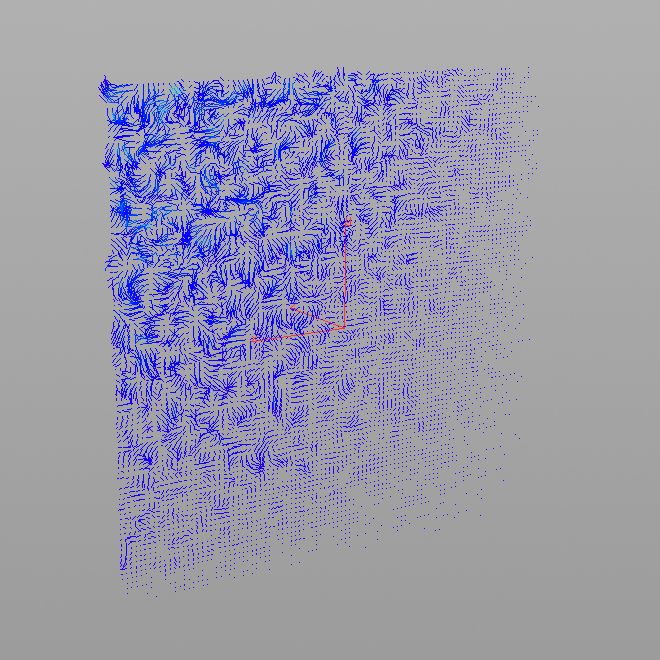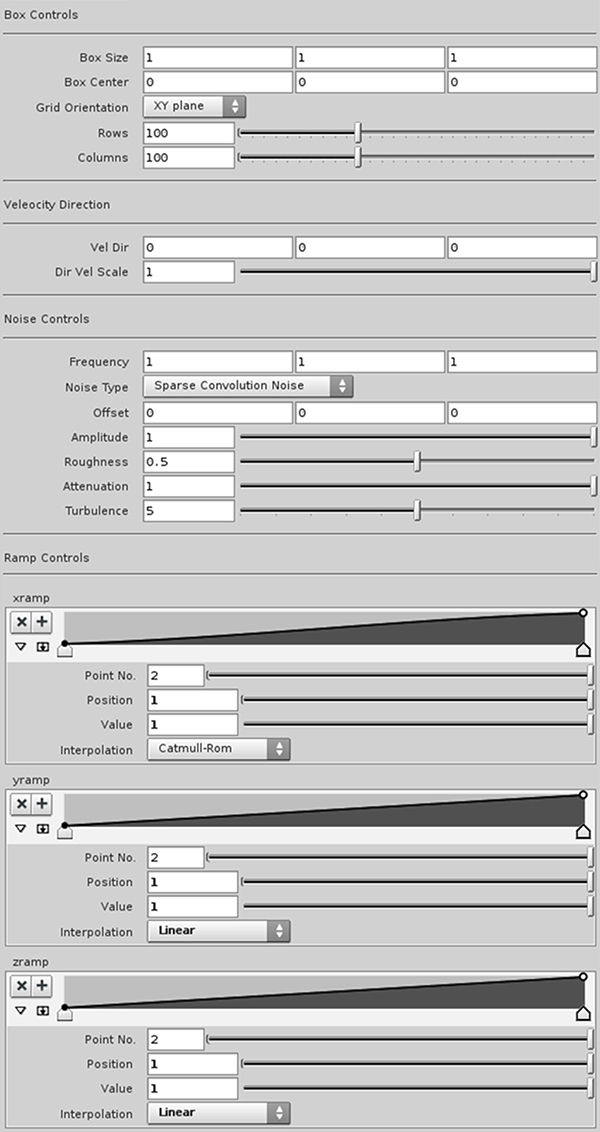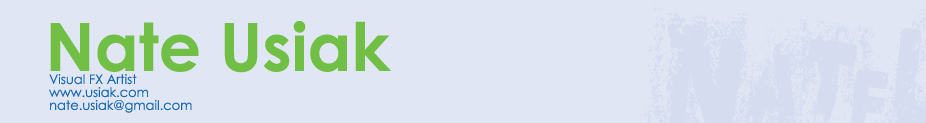



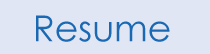


NOISE BOX
This is a box that has controls that allow the artist to add additional noise and directional velocities to a simulation. The tool has controls for noise, directional velocity, scale of the velocities and also ramps that allow the artist to adjust the velocity based on X, Y, and Z positionwithin the box. This is similar to what Scott Keating created in the Volcano Tutorial found here: The tool is placed down in the scene context. To bring the velocities into a Pyro simulation place down a Source Volume node in the Dopnet and point it to the VELBOX_OUT node in the noisebox. Set the source volume and temperature in the volume operation tab to none and the velocity to add.This should be merged in with any other Source Volume nodes and then fed into the sourceing/post-solve input in the Pyro Solver. Here is a very simple example of the tool's use. I have found this tool to be very useful in many of my simulations to add small amounts of detail or as a wind force. Here is what the UI looks like:
The otl can be downloaded HERE
|